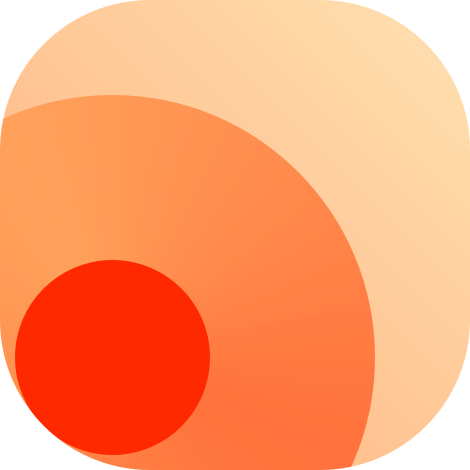Script Standard
# Code Style
# General Guidelines
- Be consistent!
- Avoid using deprecated features.
- Avoid modifying
yarn.lockandpackage.json, unless you are adding a new dependency. - Conbine repetitive code into functions.
- Prefer higher ECMAScript Standard features over lower ones.
- Sort the entries alphabetically (uppercase first) to make it easier to find an entry.
- Use HTTPS instead of HTTP whenever possible.
- Use WebP format instead of JPG whenever possible since it offers better compression.
# Formatting
# Indentation
- Use 4 spaces for indentation for consistent and easy-to-read code.
# Semicolons
- Add a semicolon at the end of each statement for improved readability and consistency.
# String
- Use single quotes instead of double quotes whenever possible for consistency and readability.
- Use template literals (opens new window) over complex string concatenation.
- Use template literals (opens new window) for GraphQL queries as they make the code more concise and easy to read.
# Whitespace
- Add an empty line at the end of each file.
- Avoid trailing whitespace for a clean and readable codebase.
# Language Features
# Casting
- Avoid re-casting the same type.
# Functions
- Prefer arrow functions (opens new window) over the
functionkeyword.
# Loops
- Use
for-ofinstead offorfor arrays (javascript:S4138 (opens new window)).
# Variables
- Use
constandletinstead ofvar. - Declare one variable per declaration.
# Naming
- Use
lowerCamelCasefor variables and functions to adhere to standard naming conventions. - Use
kebab-casefor files and folders.snake_caseis also acceptable. - Use
CONSTANT_CASEfor constants.
# v2 Route Standard
When creating a new route in RSSHub, you need to organize your files in a specific way. Your namespace folder should be stored in the lib/v2 directory and should include three mandatory files:
router.jsRegisters the routesmaintainer.jsProvides information about the route maintainerradar.jsProvide a RSSHub Radar (opens new window) rule for each route
Your namespace folder structure should look like this:
├───lib/v2
│ ├───furstar
│ ├─── templates
│ ├─── description.art
│ ├─── router.js
│ ├─── maintainer.js
│ ├─── radar.js
│ ├─── someOtherJs.js
│ └───test
│ └───someOtherNamespaces
...
2
3
4
5
6
7
8
9
10
11
All eligible routes under the lib/v2 path will be automatically loaded without the need for updating the lib/router.js.
# Namespace
RSSHub appends the name of all route namespace folders in front of the actual route. Route maintainers should think of the namespace as the root.
# Naming Standard
- Use the second-level domain (SLD) as your namespace. You can find more information about URL structure here.
- Do not create variations of the same namespace. For more information, see this page
# Registering a Route
To register a route, the router.js file should export a method that provides a @koa/router object when initializing the route.
# Maintainer List
The maintainer.js file should export an object that provides maintainer information related to the route, including:
- Key: Corresponding path in the
@koa/routerobject - Value: Array of string, including all maintainers' GitHub ID.
To generate a list of maintainers, use the following command: yarn build:maintainer, which will create the list under assets/build/.
Warning
The path in the @koa/router object should be the same as the path in the corresponding documentation before the namespace appended in front of it.
# Radar Rules
All routes are required to include the radar.js file, which includes the corresponding domain name. The minimum requirement for a successful match is for the rule to show up on the corresponding site which requires filling in the title and docs fields.
To generate a complete radar-rules.js file, use the following command: yarn build:radar, which will create the file under assets/build/.
Tips
Remember to remove all build artifacts in assets/build/ before committing.
# Rendering Templates
When rendering custom content with HTML, such as item.description, using art-template (opens new window) for layout is mandatory.
All templates should be placed in the namespace's templates folder with the .art file extension.
# Example
Here's an example taken from the furstar (opens new window) namespace:
<div>
<img src="{{ avatar }}" />
{{ if link !== null }}
<a href="{{ link }}">{{name}}</a>
{{ else }}
<a href="#">{{name}}</a>
{{ /if }}
</div>2
3
4
5
6
7
const path = require('path');
const { art } = require('@/utils/render');
const renderAuthor = (author) => art(path.join(__dirname, 'templates/author.art'), author);
2
3
# v1 Route Standard
Warning
The v1 Route Standard is deprecated. All new routes should be following the v2 Route Standard.