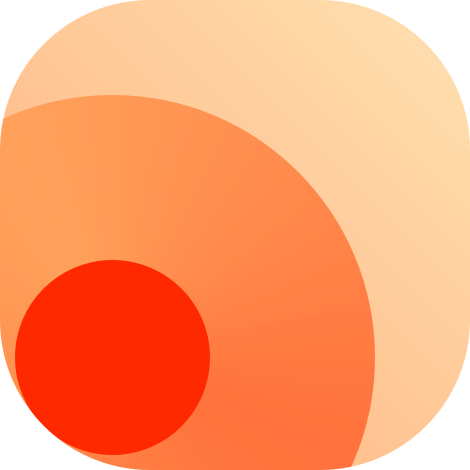Debugging
When debugging your code, you can use more than just console.log or attaching the node process to a debugger. Another option is to use ctx.state.json to provide a custom object for debugging.
# Using ctx.state.json
To pass a custom object to ctx.state.json for debugging, follow these steps:
- Create your custom object.
- Assign your object to
ctx.state.json. - Access the corresponding route +
.debug.jsonto view your object. For example, if you want to debug the route/furstar/characters/:lang?, you can access the URL:/furstar/characters/en.debug.json
Here's an example of how to use ctx.state.json taken from furstar/index.js (opens new window)
const info = utils.fetchAllCharacters(res.data, base);
ctx.state.json = {
info,
};
1
2
3
4
5
2
3
4
5
In the example above, we're passing the info object to ctx.state.json, which we can then access using the corresponding route + .debug.json.